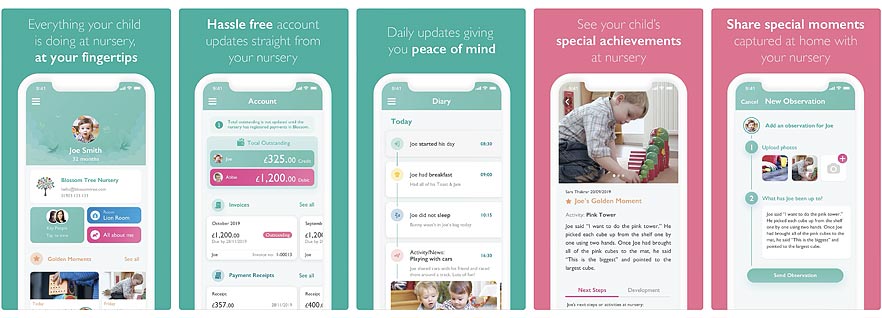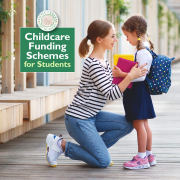The Blossom Parent App (Rough Guide)
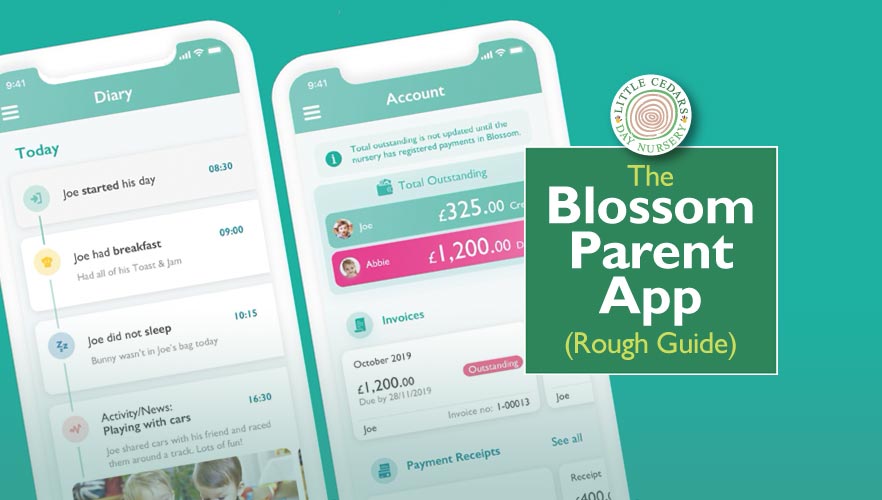
Staying on top of children’s activities, nappy changes, meals, and developmental milestones can be a challenge for parents when they happen away from home at the child’s childcare nursery. At Little Cedars, however, we use the Blossom app to take care of all of this. The mobile phone app is designed to help make things easier for parents by providing real-time updates on children’s activities and progress, as well as providing a convenient platform for communication between parent and childcare provider. In today’s guide, we’ll take a closer look at the Blossom app, its benefits, and how it can be used to bolster the partnership between childcare providers and parents.
“A window into your child’s time at nursery. Accessible from anywhere. Anytime.”
Features & Benefits of the Blossom App
The Blossom app is fully-featured and provides a wide range of benefits for parents and ultimately their children. Let’s take a look at some of the features and benefits you can expect:
Blossom Allows you to Stay Connected with your Child’s Activities
 With the Blossom app, you can get real-time updates on your child’s activities at nursery/pre-school, including nappy changes, meals, naps, and developmental moments. You can also view photos and videos of your child’s day, helping you feel connected to your child even when you’re not there.
With the Blossom app, you can get real-time updates on your child’s activities at nursery/pre-school, including nappy changes, meals, naps, and developmental moments. You can also view photos and videos of your child’s day, helping you feel connected to your child even when you’re not there.
It Helps you Celebrate your Child’s Achievements & Share Developmental Milestones
Blossom allows you to see and celebrate your child’s achievements, developmental progress and milestones, including new skills they’ve learned, special projects they’ve completed, and social interactions they’ve had with their peers. The app also allows you to take photos and feed back to the nursery about progress achieved at home. This is a great way to keep them up-to-date too, while your child is away from their care.
“View your child’s golden moments and formative reports to see how they are blossoming.”
Seamless & Instant Communication with your Childcare Provider
The app provides a convenient platform for 2-way communication with your childcare provider, enabling you to ask questions, provide updates, and receive feedback in real-time. This is particularly useful, for example, if you are going to be late dropping your children off, late picking them up, or if they are unwell.
A Strong Childcare Provider/Parent Partnership
Building a strong partnership between parents and childcare providers is a crucial part of building strong early years foundations for any child. The Blossom parent app makes this natural and easy. It even includes suggestions for activities that can be undertaken with children at home, all explained step by step.
“Through Blossom we track and understand your child’s learning more effectively and build strong, trusting parent partnerships.”
Blossom Provides Flexibility
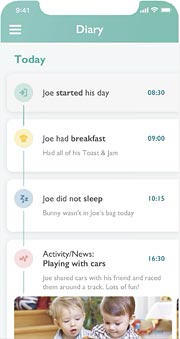 The Blossom app also provides a useful mechanism for booking non-standard childcare sessions that fall outside of your child’s usual days and hours. With the app, you simply request a particular session and the childcare provider will see your request and let you know whether it’s approved.
The Blossom app also provides a useful mechanism for booking non-standard childcare sessions that fall outside of your child’s usual days and hours. With the app, you simply request a particular session and the childcare provider will see your request and let you know whether it’s approved.
It Gives Parents Peace of Mind
With the Blossom app, you can rest assured that you’re always up-to-date on your child’s activities, and can quickly and easily get in touch with your childcare provider if needed. This provides unrivalled peace of mind for parents, particularly if they feel anxious about leaving their child in someone else’s care.
Important Information About Your Child
The app provides for a profile for each child, where you can view and update their personal information, such as their name, date of birth, likes, dislikes and any allergies. The latter is particularly crucial reference for the childcare provider when it’s time to provide food or snacks.
Useful Information About Parents
The app also provides a profile for parents, where you can view and update your personal information, including your contact details and emergency contacts. Should your child become ill, these will be invaluable to childcare staff and will ultimately aid the well-being of your child.
 Convenient Payment & Invoicing
Convenient Payment & Invoicing
The app also allows you to view and pay invoices from your childcare provider from within the app, and keep track of your payment receipts. This makes it easy to manage your childcare payments and keep track of your finances.
Getting Started With the Blossom App
Getting started with the Blossom app is easy and it is available for download for both iOS and Android devices*. Simply go to the App Store or Google Play Store as appropriate for your device, search for “Blossom Parent App”, and download the app to your device. Be sure that it’s the one shown in our preview image.
*Blossom also allows for updates via email for those without smartphones.
Connect With Your Childcare Provider
You’ll need to enter your email address and connect with your childcare provider through the app. If you cannot, check with your nursery/childcare provider that they have registered you for an account and ensure you are entering the email address associated with that account. Once you’ve set up your account and connected with your childcare provider, you can start using the app.
Set Up Your Profiles
When you first join the app, you’ll need to set up a profile for your child. This will include information such as their name, date of birth, and any allergies or medical conditions. Make sure this information is accurate and up-to-date so that your childcare provider has all the necessary information to care optimally for your child.
Also, ensure that you fill in the information relating to you, the parent(s), so that the childcare provider knows your contact information. Make sure you also include contact information for any emergency contacts.
Set Your Preferred Permissions
The app provides permissions settings that allow you to control who can access your child’s profile, information, photos and videos. Rest assured that security has been built into the Blossom parent app, including password encryption and compliance with both OFSTED and the Data Protection Act.
Use Daily & Check Often
Once set up, you can use the Blossom parent app to check for daily updates about your child’s activities, progress and developmental milestones. You’ll be able to use it to communicate with your childcare provider in real-time and feed back to one another. You’ll be able to ask questions, stay connected, receive updates as they happen, pay invoices and so much more. You’ll soon wonder how you ever managed without it!
Whether you’re a new parent just starting out with a childcare provider, or a seasoned parent looking for a more convenient and effective way to stay connected, the Blossom app is an excellent tool. By making the most of its features, you can ensure that you’re always up-to-date on your child’s activities and progress, and can communicate with your childcare provider easily and efficiently.
“By creating higher quality observations and linking them to the EYFS framework we track and monitor children’s progress enabling a greater understanding of your child’s learning and development.”
Download the App
Download the Blossom app today and start enjoying the benefits of this powerful tool for parents. (Download on IOS here or download on Android here).
Information Leaflet
If you’re interested in learning more about the Blossom app, its features, and how it can benefit you and your child, download the Blossom Parent Guide (Acrobat PDF) here. You can also ask your childcare provider to register you for an account, linked to them.
Connect With Little Cedars Nursery, Streatham
A ‘Good Provider’ of High-Quality Childcare in Streatham, SW16

 Get in touch with Little Cedars Nursery if we look after your child and have not yet connected with you via the Blossom parent app. It really is a game-changer and will benefit you, your child, and us as your childcare provider — it’s a win-win-win!
Get in touch with Little Cedars Nursery if we look after your child and have not yet connected with you via the Blossom parent app. It really is a game-changer and will benefit you, your child, and us as your childcare provider — it’s a win-win-win!
If you are living or working in the Streatham area and require high-quality childcare for your baby, toddler, or under-five child, why not bring them along for a guided tour? You can meet our childcare professionals, ask us any questions and see the wonderful setting and facilities. Alternatively, simply register your child for a nursery/preschool place and we’ll be delighted to welcome you and your little one. Please choose a button below to get in contact or to register.
Little Cedars is officially a good nursery, which is located in Streatham, SW16. We’re also near Streatham Hill, Streatham Common, Streatham Park, Furzedown, Tooting, Balham, Norbury, Colliers Wood, West Norwood, Wandsworth, Clapham and Brixton, so may suit you if you live or work nearby. We support free childcare for eligible families through the various Government childcare funding schemes for under-fives.