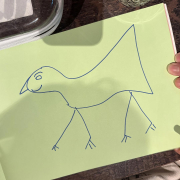Today’s activity is one that’s fabulous fun for children and parents alike. It’s all about showing children how quick and easy it is to transform their drawings, paintings, and art using Artificial Intelligence (‘A.I.’). With help from a parent, magical results take just minutes to accomplish, and each transformation is often incredible. It’s also clear that the finished results truly honour children’s creations, while simultaneously elevating them to new, highly professional digital art imagery. What’s more, the tools that achieve this are freely available to families via desktop computers and smartphone apps.
Let’s dive in, then, to see how children and parents can take children’s art to magical new heights — easily, and in just minutes. We’ve also included some ‘before’ and ‘after’ images to exemplify what’s possible using the right approach. Parental or adult supervision is, of course, essential, particularly for the youngest children.
Why Introduce A.I. Digital Art Transformations to Children
This activity will encourage children’s art, communication and creative skills, and boost their understanding of today’s world. While some may be nervous about introducing youngsters to A.I., it’s a technology that’s ubiquitous — embedded all around us on computers, smartphones, and countless other devices. Indeed, today’s children are likely to grow up with it being a normal part of their lives. Many will grow up using A.I. daily at home and in the workplace, and some may even end up in a career that involves it. So, what better way to introduce artificial intelligence to little ones than via a responsible parent who has their best interests at heart? Such a parent can closely supervise them and ensure they use A.I. safely and responsibly. With that in mind, today’s A.I. art activity is a simple but fun way to help them see the technology’s potential, and to generate digital art that they can call their own and be proud of. Bringing their art to life in this way will also demonstrate that their imaginations, ideas and creations have enormous potential, are valued, and therefore matter.
Bringing children’s art to life will demonstrate that their imaginations, ideas and creations have enormous potential, are valued, and therefore matter.
Here’s a clickable gallery showing what’s possible when you ask an A.I. tool to transform a child’s art:
Steps to Incredible A.I. Transformations
Step 1: Make a Drawing or Painting
Step 1 is for children to do what they often do best: draw or paint something on a sheet of paper. If they need some ideas, an image of one or more people, animals, monsters, robots or what they might imagine to be aliens would be a good place to start. They can include anything they like around the main character or focus of the piece, be it a background of a home, forest, mountain scene, alien landscape, or indeed nothing at all — because asking the A.I. tool to insert some kind of background is also something they can do (see Step 4).
Step 2: Photograph or Scan Your Child’s Art
Once the child is happy with their drawing or painting, the parent should scan or take a smartphone photo of the image from above and save it, noting where it’s been saved. Try to avoid casting any shadows across the art when you photograph it, and ensure the results are clear before moving to Step 3.
Step 3: Upload it to the A.I. Tool
The next step is to upload the saved photo to the A.I. tool. For most A.I. tools, this is usually done simply by clicking the + symbol in the chat window of your chosen A.I. tool (more about those below) and selecting the appropriate instruction (upload, or add photos/files, as appropriate). Then, ideally, include your instructions for the A.I. tool within the same prompt or, failing that, immediately after it in your next prompt. See Step 4 below for our recommendations.
Which A.I. Tool?
There are many different A.I. image-generating tools available to families, including powerful ones that are free to use, within certain limits. ChatGPT is perhaps the most well-known and has a fabulous image-generating tool, directly available from the chat prompt via the paperclip symbol (whether via its website or its smartphone app). However, ChatGPT has fairly stringent limitations on the number of image transformations it will produce per hour or day, particularly when the system is busy, and transformations may be a little slower than with some other A.I. tools (paid upgrades are available to reduce some of those limitations).
A good alternative for families to start off with is an A.I. tool that’s less stringent yet more accessible. ‘Copilot’ would be an excellent choice on Windows 11 PCs because it’s embedded into that operating system. Another good alternative would be Google Gemini, which is accessible directly via any web browser by clicking our bold, blue link.
Either way, an image can be uploaded from the A.I. chat prompt by clicking the + symbol, subsequently choosing ‘Upload’ for Copilot, ‘Add photos & files’ for ChatGPT, or ‘Upload files’ for Gemini.
Other A.I. tools are available, but the suggestions above are a good starting place. Parents will need to do their own research around functionality, any image generation limits, possible fees if they want to upgrade, privacy, image ownership, etc.
Step 4: Give the A.I. Instructions
Once your image has finished uploading to the A.I. chat prompt, the next step is to write your instructions, ideally in the same prompt window or, failing that, in the very next prompt that you make. Such instructions tell the A.I. tool what you want it to do with the image you have uploaded. You can give it some simple instructions, which will allow it flexibility to make many of its own decisions, or feed it highly detailed instructions that give you much more control on the final output. Your child can be involved in such instructions, of course, and this can all be a part of the creative fun! Such an option may work best once they’ve learnt what the A.I. tool is capable of doing, having perhaps transformed their first few pieces of art.
What Can You/Your Child Ask the A.I. For?
What you can ask the A.I. tool to do with your child’s drawing or painting is only limited by your (or their) imagination! For example:
- You could ask them to transform it into a cartoon style if you want to keep it simple (for example, in the style of SpongeBob SquarePants or The Simpsons).
- You could ask the A.I. to transform a scribble of a robot into a high-definition one that takes the same form but looks every bit like it’s made of painted metal and resides in a futuristic city.
- You could request a transformation in the style of a Pixar movie. For example, with the main character(s) having shaggy fur, bright colours, all set in the interior of an imaginary spacecraft with illuminated buttons and futuristic furniture.
- Another option would be to request the output to be in the style of clay characters of the kind you’d see in a Wallace & Gromit animated movie.
- Or ask for the final image to be in the style of a wooden puppet, a fabric soft toy like you’d see in a child’s nursery, or indeed something that looks like it is from Toy Story.
- You could perhaps ask for something that looks like your child’s drawn character comes from Sesame Street or The Muppets.
- Be aware that you can also specify the type of lighting (soft, hard, backlit, etc.), what the background should be, what the location is, what style of image it should be, and even whether any elements of the child’s original drawing should be ignored, adapted, or substituted. If you/your child has something in mind, simply tell the A.I. tool.
Step 5: Wait for the Amazing Results!
Once your child’s drawing or painting has been submitted along with the appropriate instructions, it’s a case of waiting a minute or two for the results. Be prepared for a “WOW!” from both yourself and your child when the generated image appears, because the results are usually incredibly impressive. The A.I. tool will have taken the essence of your child’s creation and elevated it to incredible new heights.
Here are a few more examples, which are clickable for a larger view:
We had the most fun creating today’s post! And, if it’s fun for adults, just imagine how enjoyable children will find the activity. With the help of a parent or carer, they’ll see their creations come to life in incredible ways. They’ll be able to see how simple drawings can be absolutely transformed into high-resolution, highly detailed, professional-looking imagery that would not look out of place in an art gallery, on TV, or in a cinematic movie. What’s more, they can let their imaginations strive for new heights by suggesting exactly how their images should be enhanced. Would they like their drawing to look like a character from The Smeds & The Smoos, something from a Minions movie, more akin to a cartoon character like Peppa Pig, or something that would look at home in a soft toy shop? With today’s A.I., they can let their imaginations run riot, wield truly powerful tools, and reach for the stars to transform their art into truly magical results. It takes just minutes — and can be achieved totally free of charge. After printing out the results or saving the images digitally, children will end up with something they can be proud of. More importantly, though, they will come to understand what magic is possible from something they have imagined and created.
A High-Quality Childcare Service in Streatham
Little Cedars Nursery — Weekday Childcare for Under-5s

 Little Cedars Nursery is a wonderful childcare service in Streatham. The setting may also suit those searching for a good nursery/preschool near Streatham Common, Streatham Hill, Streatham Park, Tooting, Furzedown, Balham, Norbury, or Colliers Wood. Little Cedars Nursery is rated as a good provider by Ofsted, so you know your child will be in good hands. The nursery is warm and welcoming, with a home-from-home environment where children and babies feel safe, nurtured, loved, and valued. We have wonderful, caring staff and all the facilities, equipment, and resources that will ensure under-fives get the best start in life. By doing so, they’ll become the best versions of themselves and will be ready to thrive! Little Cedars Nursery supports free/funded childcare schemes for eligible children and babies.
Little Cedars Nursery is a wonderful childcare service in Streatham. The setting may also suit those searching for a good nursery/preschool near Streatham Common, Streatham Hill, Streatham Park, Tooting, Furzedown, Balham, Norbury, or Colliers Wood. Little Cedars Nursery is rated as a good provider by Ofsted, so you know your child will be in good hands. The nursery is warm and welcoming, with a home-from-home environment where children and babies feel safe, nurtured, loved, and valued. We have wonderful, caring staff and all the facilities, equipment, and resources that will ensure under-fives get the best start in life. By doing so, they’ll become the best versions of themselves and will be ready to thrive! Little Cedars Nursery supports free/funded childcare schemes for eligible children and babies.
Contact Little Cedars Nursery today to learn more, register for a place, or book a guided tour: